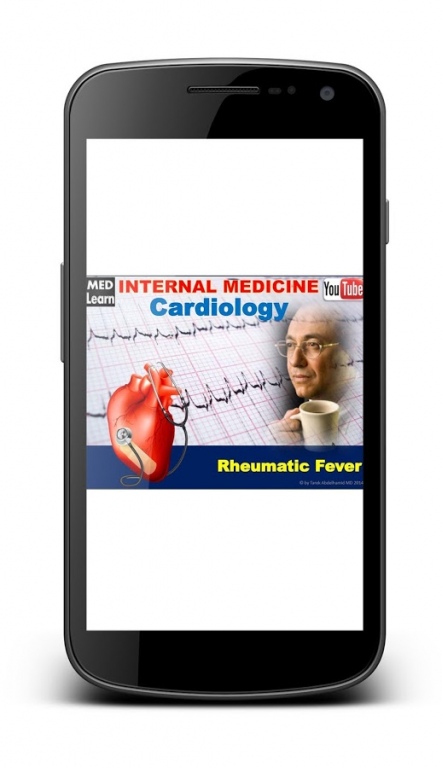Medlearn | Cardiology 1.0
Free Version
Publisher Description
Dr. Tarek Abdelhamid M.D.; MLitt Edu is an Internal Medicine specialist and Medical Educationalist. "Dr. Tarek" has developed an innovative learning model (The Multidimensional Learning Model MDLM) to enhance the process of learning in medical students. Based on this model, Dr. Tarek Abdelhamid was considered the first person in the world to effectively integrate cognitive psychology & memory studies into the field of Medical Education.
"Dr. Tarek" developed his MDLM in New Zealand as part of his thesis in Medical Education at the University of Auckland School of Medicine and health Science. The MDLM was then published by Medical Education Online [Med-Ed-Online.net] in the USA (See: The MDLM at: http://www.med-ed-online.org/t0000007.htm).
Dr. Tarek uses several cognitive psychology and memory tactics to create his medical illustrations in order to facilitate the learning of complex medical topics. Currently Dr. Abdelhamid lives in the US and is the founder of a ground breaking E-learning system for teaching medicine via the internet.
About Medlearn | Cardiology
Medlearn | Cardiology is a free app for Android published in the Teaching & Training Tools list of apps, part of Education.
The company that develops Medlearn | Cardiology is Tarek Abdelhamid. The latest version released by its developer is 1.0.
To install Medlearn | Cardiology on your Android device, just click the green Continue To App button above to start the installation process. The app is listed on our website since 2016-02-29 and was downloaded 16 times. We have already checked if the download link is safe, however for your own protection we recommend that you scan the downloaded app with your antivirus. Your antivirus may detect the Medlearn | Cardiology as malware as malware if the download link to com.appmk.magazine.AOVTMFMCAJGBSNMEYL is broken.
How to install Medlearn | Cardiology on your Android device:
- Click on the Continue To App button on our website. This will redirect you to Google Play.
- Once the Medlearn | Cardiology is shown in the Google Play listing of your Android device, you can start its download and installation. Tap on the Install button located below the search bar and to the right of the app icon.
- A pop-up window with the permissions required by Medlearn | Cardiology will be shown. Click on Accept to continue the process.
- Medlearn | Cardiology will be downloaded onto your device, displaying a progress. Once the download completes, the installation will start and you'll get a notification after the installation is finished.